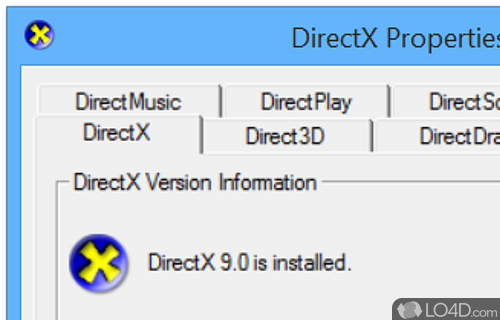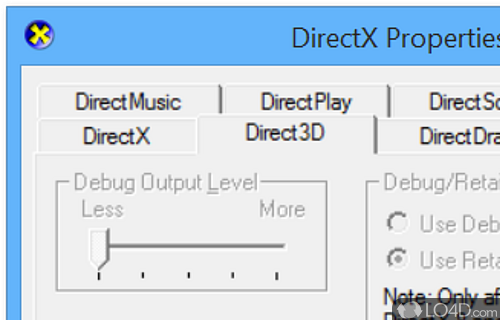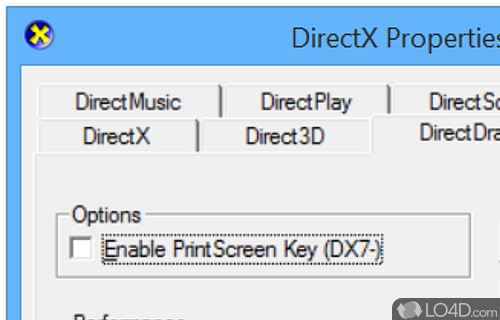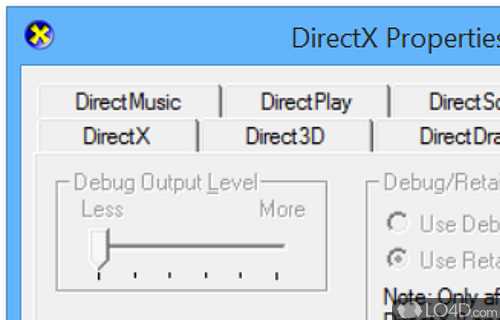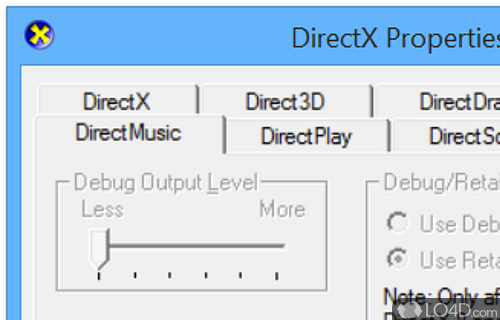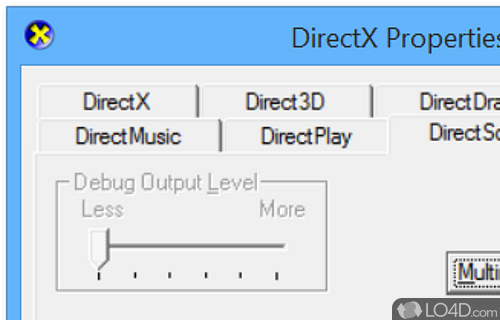Provides user access to settings for the DirectX component on Windows with settings for DirectX, Direct3D, DirectDraw, DirectSound and others.
DirectX Control Panel is a freeware DirectX viewer app and additional component, developed by Microsoft for Windows. It's pretty advanced.
The download has been tested by an editor here on a PC and a list of features has been compiled; see below. We've also created some screenshots of DirectX Control Panel to illustrate the user interface and show the overall usage and features of this DirectX viewing program.
Accesses settings of the DirectX component in Windows from Control Panel
The DirectX 9.0c Control Panel includes access to a variety of configuration settings. Installation is easy: just copy the directx.cpl into the Windows/system32 folder.
After installing the DirectX CPL file, you have the chance to access the Control Panel from your Settings menu.
Features of DirectX Control Panel
- 3D Settings: Control 3D settings for the graphics hardware installed on your computer.
- Adapter: Manage settings for the graphics adapter in your system.
- Color Depth: Change the color depth of the display.
- Debugging: Activate DirectX debug output for troubleshooting.
- Diagnostics: Run DirectX diagnostics tests to diagnose problems.
- DirectDraw: Enable or disable DirectDraw features.
- DirectX Features: Enable or disable features of DirectX.
- DirectX Version: Change the installed version of DirectX.
- Hardware Acceleration: Enable or disable hardware acceleration.
- Monitor: Modify the display settings for your monitor.
- Multi-GPU: Manage multiple graphics processor units in your system.
- Refresh Rate: Change the refresh rate of the display.
- Resolution: Change screen resolution and aspect ratio.
- System Information: View information about your system and DirectX.
- Video: Control video settings such as brightness and contrast.
Compatibility and License
DirectX Control Panel is provided under a freeware license on Windows from components with no restrictions on usage. Download and installation of this PC software is free and 9.0c.5.04.00.3900 is the latest version last time we checked.
Is DirectX Control Panel for Windows 10?
Yes. It can run on a PC with Windows 11 or Windows 10. Previous versions of the OS shouldn't be a problem with Windows 8 and Windows 7 having been tested. It runs on both 32-bit and 64-bit systems with no dedicated 64-bit download provided.
Filed under:
- DirectX Control Panel Download
- Free Components
- DirectX Viewing Software
- Software for Windows 10